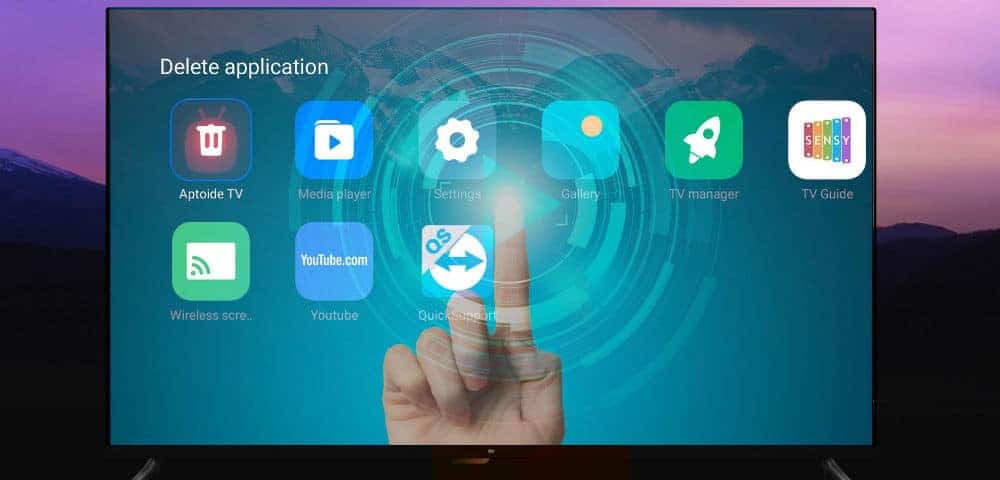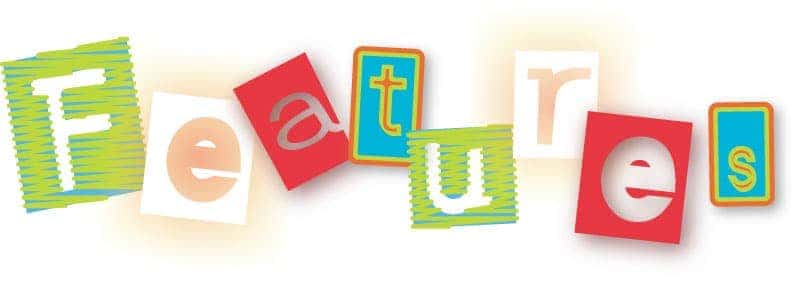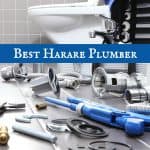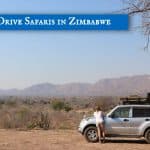Table of Contents
Last year I wrote a review about Project Supremacy v3 and today, I have updated it to fit with now, 2020.
This is my honest review of the PSv3 software and it is as important to me and how I work online today as it was when I started with the software when it launched.
The software makes life easy and allows me to service my websites easily allowing me more time to work and make money online.
I hope you enjoy this review of the PSv3 software.
Project Supremacy V3 SEO Plugin Review 2020
Back when Project Supremacy v3 launched in 2017, I wrote a very novice review about the software so I have decided to re-write my review for anyone thinking of signing up for PSv3.
The longer I use this software, the more I use it and the more it makes my life easier. You keep learning with this software.
A little history of myself, I have been working online for the past 7 years. My focus is local SEO and it is split between client SEO and Rank and Rent websites.
I honestly use PSv3 on every single website I build or manage and for a very good reason. It saves me a massive amount of time on a website set up, the On-Page SEO through the plugin is top notch and having the ability to create website schema is so very powerful.
I have not even touched the surface of what Project Supremacy v3 can do.
I would like to also mention that I have secured a 14 day trial of the PSv3 software. By the end of this review, if you are still on the fence about how powerful this software is, you can try it and see for yourself!
If you search “SEO plugin” in Google or in the WordPress repository you will get an array of plugins. Some of which you will be familiar:
- Yoast SEO
- All in One SEO
- The SEO Framework
- SEO Press
Personally, I have used all of the above plugins in my history of doing SEO and truthfully, they all have their benefits and also their flaws.
In the early part of 2017, I came across the Project Supremacy Facebook group. I will be honest, I did not buy into their V2 SEO plugin immediately as Yoast was doing everything I believed I needed but I was monitoring the group and also speaking with users who were using the plugin and the common feedback I was receiving very positive.
As I was about to commit and purchase a license for the V2 plugin, a post was shared. Project Supremacy V3 was going to launch in the coming months, I decided to hold off and wait to see what V3 was going to offer.
What a great decision that was 🙂
PSv3 is more than just an SEO plugin
PSv2 was an SEO plugin. You installed on your WordPress websites just as you would any other SEO plugin (Yoast, All in One SEO etc) and then you would optimise your website like you would those plugins.
Project Supremacy V3 is so much more than an SEO plugin. It is a software that combines at least 5 different plugins into one and you have a central dashboard where you can manage all of your websites.
Your dashboard will become your best friend as you will be able to manage every single website that the V3 plugin is installed.
No more logging into every single website again… everything can be done from one screen. This is a game changer!!!
Project Supremacy v3 Features
The PSv3 software has fast become the swiss army knife of the SEO world and that is because of all the features you get straight out of the box.
What is even better, the creators of Project Supremacy are constantly adding new features to the software.
PSv3 Features:
- Website Management
- Schema Builder
- Review & Rating Manager
- SEO & Project Manager
- Backups
- Security
- Keyword Tracking
- Website Monitoring
When I said that Project Supremacy replaces 5 plugins, I was not lying. This software is so powerful and I can say this…
It has helped me manage over 250 websites with ease, improved rankings in the search engines and made my links on Google look pretty by displaying Star Ratings which increases web visitors.
Now, I was exactly where you were last year looking at all those features, it’s a lot.
I am going to walk you through them all and explain how I use them and how they benefit me in my day to day life so you can see why you should be using PSv3.
The above Youtube video is a webinar that was done to showcase all the features within the website management section. 100% worth a watch.
Website Management
This has to be my most used feature of the Project Supremacy V3 software, I mean I literally use it throughout the day, every day.
As soon as I turn on my computer, the PSv3 Dashboard opens up and I assess which of my +250 websites need updating and do it with a click of a button.
There is other website management software on the market, you may know of them:
- Manage WP
- Main WP
- Infinite WP
- ithemes Sync
- WP Remote
- and many more
All the websites above offer free and paid versions and Yes, sometimes the free solution will work for you. If there are features that you need eg: backups, you pay per site or a monthly fee.
The difference between Project Supremacy and the above mentions website management solutions is they are a stand-alone product. You do not get the other features that PSv3 offers included in your monthly fee.
Schema Builder
This has to be one of my favourite features of the software and I will explain why…
Firstly, Google and the other search engines have stated that adding schema to your websites will help them determine what your website is about and also rank your website accordingly. Schema markup does increase the position in the search results (SERPs).
Secondly, by adding Schema markup to your posts/pages you have the ability to add stars and other information that will appear in the search results. It has been proven by having “Stars” in the search results, you get more website click-throughs to your website.
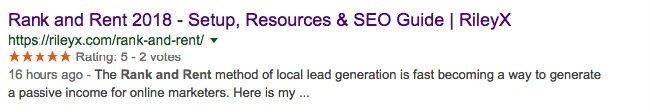
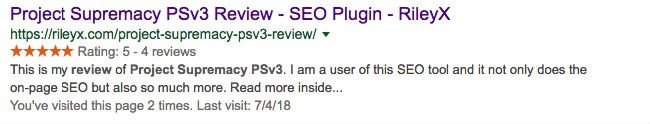
Creating Schema with PSv3 is very simple and adding it to the website’s posts/pages is very straightforward.
The was the schema builder is designed allows anyone who uses it to create these very powerful markups that not only move your website in the search engines but increase traffic to your website.
There is another feature in the Schema builder that you need to know about… the duplicator.
If you find a website that has the perfectly designed markup, you can copy the URL and instantly duplicate it and assign it to your desired website.
You then change all their information with yours and you now ready to add it to your page/post.
This new feature is very powerful indeed.
Reviews and Ratings
In the last section, Schema builder, I spoke of “Star Ratings”. This feature allows you to easily collect reviews and ratings from your website visitors.
Because of the diversity of this feature, it does not matter what type of website you have (Blog, Company website, E-commerce store etc) you can collect reviews and ratings which will automatically be added to your websites schema which will show up in the SERPs.
If you want to stand out in the search engines, you need Google Stars.
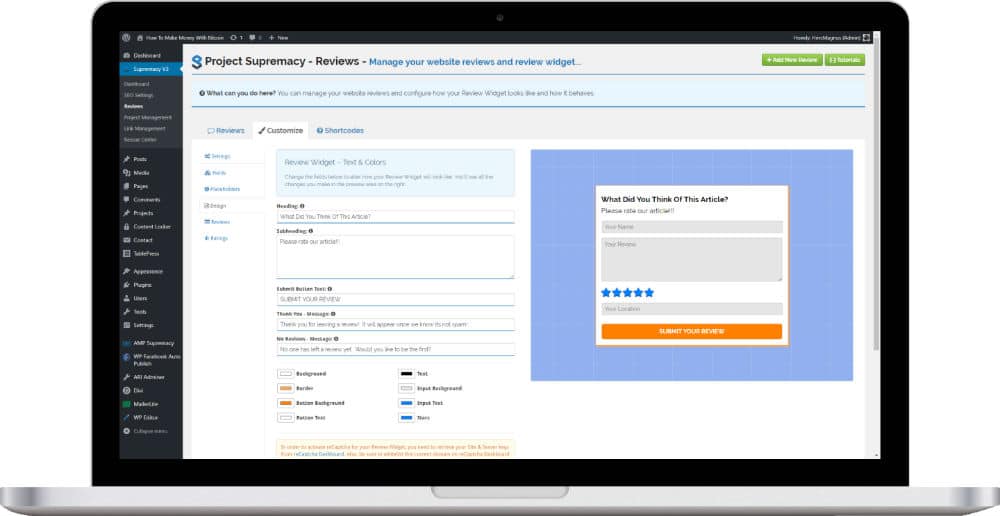
Some of the features of review and ratings
- Collect reviews or ratings site-wide or per page
- Pop up box or embedded review & rating forms
- Exit Pop up mode to collect reviews & ratings
- Manual or auto-approve reviews and ratings
- Full customization choice of 10 review fields
- Full design customization of review & rating collection box and display
- Auto Generate Schema Aggregate Rating from reviews.
- Widget or Shortcode based implementation.
SEO & Project Management
At the beginning of this review of Project Supremacy V3, I mentioned other SEO plugins and how PSv3 is so much more than just another plugin to optimise your website.
When you install the PSv3 plugin to your WordPress website you get the same features as you would expect from the likes of Yoast, All in One SEO and The SEO Framework.
- Live edit your Google SERP Preview for Title, URL & Description.
- Updated title & description character count for both Desktop & Mobile devices, yes they are different.
- Content Analysis based on seed keyword. Put in any seed keyword you wish and see your optimization strengths and weaknesses.
- Meta Robots editing is a breeze. Follow or No Follow links. Index or No-Index pages/posts.
- Open graph editor with live preview. If you want the Social Share of your URL to look professional, you need to include Opengraph!
- Add global or page/post specific scripts to your header. Great for FB Pixel, webmaster tools and other header scripts.
- Support for taxonomies & custom post types optimization
What makes Psv3 so unique is the project management tool that allows you to optimise each page/post so you appear for a variety of search terms based on the current search traffic.
Yes, that is right, you can do keyword research right inside of your website prior to creating your pages /posts.
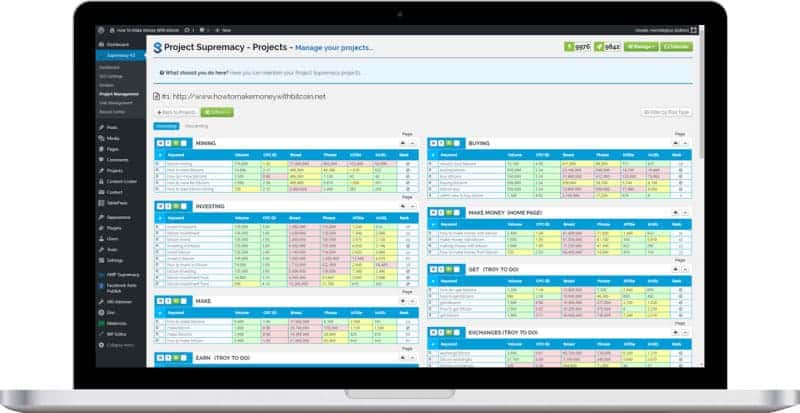
Website Backups
Have you ever lost a website due to a server malfunction or being hacked? I know I have but I do now know that will never happen again 🙂
Right within the V3 Dashboard, you can set automatic backups on all your websites with the click of a button.
Choose your website, select your backup storage (and there is a range) and select how often to backup and you are done.
At every backup date that you selected, your website will be backed up and be stored safely.
Again, there is other backup software on the market which requires a monthly fee (for automatic updates).
This comes as standard with Project Supremacy.
Website Security
When it comes to website security, the best method is prevention but preventing hackers is somewhat of a task. Having the ability to restore a website if/when it is hacked puts you at ease.
The website backups we spoke about are easily restored via the PSv3 dashboard.
As soon as you are made aware that your website has been hacked, determine when it was hacked and restore your website using a previous backup.
To restore a website using Project Supremacy takes all of 10 mins making your life easy.
Keyword Tracking
Project Supremacy V3 allows you to track keywords directly with the dashboard. Having the ability to understand where your website is appearing in the search results is key to improving your position.
Like with many of the features mentioned above, there are stand-alone keyword tracking services which cost a monthly fee to use:
Project Supremacy has linked up with one of the above mention keyword tracking software, ProRank Tracker.
PRT is one of the leading keyword tracking tools on the market and you will have the ability to track your keywords through your dashboard.
Keyword Tracking Features:
- No more paying for a 3rd keyword ranking service that you have to check on a separate website (money saving)
- Connects directly to your managed websites
- The best rank tracking stats provided by ProRankTracker
Website Monitoring
This feature might not be as glamorous as some of the other features but this is by far an important feature.
Without your doing anything, as long as the PSv3 plugin is installed on a website, it is being monitored. Each website is being monitored for:
- Analyses website performance
- Server downtime
- Is your website indexed in Google
If your website is not running 100% you get an email alert informing you so you can deal with it as it happens.
No more visiting each website, it is done for you right within the dashboard.
How does this help me?
- I do not have to check my servers manually.
- I know that all my websites are indexed in the search engines as they are supposed to be
- I know my websites are opening up quickly for the visitors giving the best possible experience.
When you manage a large number of websites it is brilliant. This is such an awesome feature.
Is Project Supremacy for you?
By now, I hope you can see how PSv3 can improve your online life with all the features mentioned above and also how it can save you money each month by having all these features rolled into one brilliant platform.
I am biased towards this software and that is because I use it every day and I can not go back to “the old ways” ever again. I will be a lifelong member of this product.
Not only does it do so much but I am getting the results I desire for my personal websites and also for the clients I work with.
All the buttons within this post are for a 14-day trial.
If you are not completely sold yet, give it a go and use it on a few websites, see make a decision after the 2 weeks.